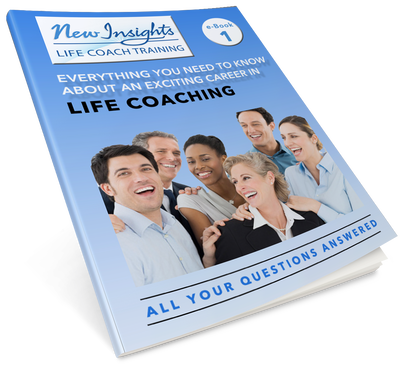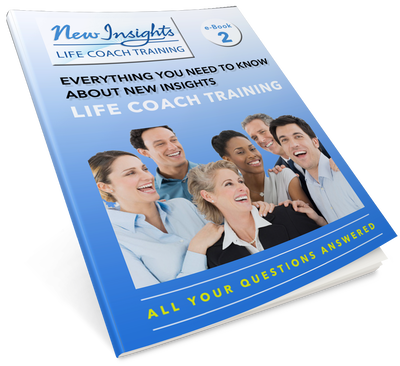People with a Passion for People
People with a Passion for People
download your FREE eBOOKs here
AND/OR VIEW THEM IN OUR ONLINE FLIPBOOK
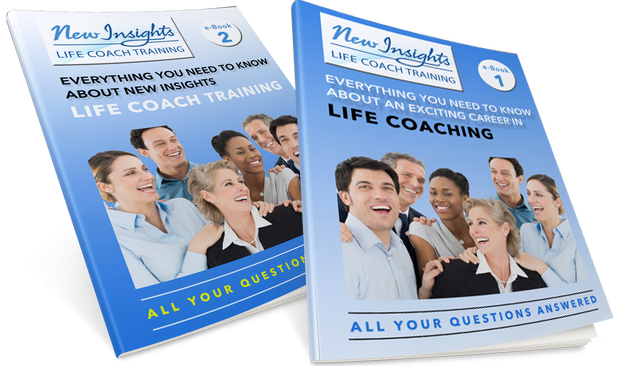
We recommend you first watch this important 3-minute instructional video.
(If you can't see or view the video below please click here)
simple download instructions
1 |
Click the green download button next to the ebook (or ebooks) you wish to download. A new browser window or tab will open. |
2 |
Depending on the browser you are using and the settings you have applied to it, the document will either open in your browser or a dialogue box will open asking you where you wish to save the file. |
3 |
If the document opens in your browser and you are using Chrome, click on the little download icon on the top right of your screen. If you are using Safari, choose File>Save As. |
4 |
Your browser may be set to save downloads to your Downloads folder by default. If not, we recommend you choose to save the file(s) to your desktop or a location where you will easily find it again. |
5 |
For your later reference please take a note of the file names (and file sizes) below. |
6 |
You'll need version 10 (or later) of Adobe Acrobat Reader software to open the downloaded files. For further assistance please click here. |
... OR BROWSE the ebooks right here on the page
Click on the Full Screen icon at the bottom right of the block, to enter full screen mode.
Click on the icon that appears in the same place to exit full screen mode. Or press your computer's 'esc' key.
The Flipbook can be read on a mobile device but is best viewed on a computer or tablet.
On a computer, click the right and left arrows to move forwards and backwards through the pages. On a mobile device, simply swipe the pages left or right.
Clickable links are highlighted. We suggest you start on the Contents page, which is interactive.
Click on any chapter title to skip directly to it!
If you cannot see the images below, then this Flipbook application may not be supported by your device.
Ebook 1:
Ebook 2:
help-with-pdf
Help with PDF files (in the unlikely event you need it!)
PDF files require Adobe software to read them. Fortunately, nearly all computers nowadays come pre-loaded with the software to read these files.
However, in the unlikely even that you don't have this software (or your software is out of date, which will cause problems opening the file) you can download the latest Adobe Reader software for free by clicking on the button below:
The Adobe website will open in a new browser window/tab.
IN CASE you could not view the video at the top of this page
After joining our mailing list you should have received an email from Bill Burridge at New Insights.
Please check that you have received it. If not, then check your junk mail or spam folder. If you find it there, please add the sending email address to your address book or contacts and this should prevent it from being routed there in future.
If you use the web version of GMail, the email may have been routed to your 'Promotions' folder. If so, simply find the message, left-click on it and drag it from your Promotions tab over to your Primary tab. Then click 'Yes' to make the change permanent.
Hey presto ... we stay in contact!
In our experience Vodamail (in particular), MWeb, and Hotmail, are often a little too eager to completely block legitimate emails as spam.
If you don't receive our email at all (not even in your junk/spam mail folder) then this may be the problem and you may want to consider using a different ISP / email address.